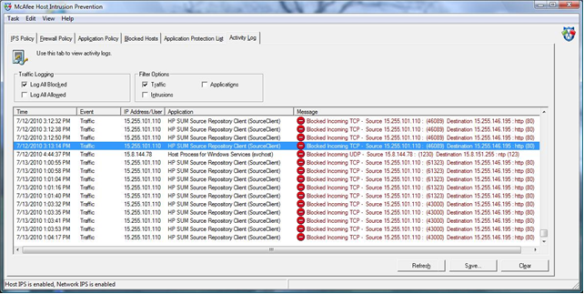This is a known issue with McAfee that McAfee firewalls block HP SUM traffic.
To resolve this issue, enable the port traffic associated with the HP SUM application by performing the following steps:
From the system tray, click the McAfee icon.
Select Manage Features.
Select McAfee Host Intrusion Prevention.
Select the Activity Log tab.
As displayed in the following image, in the Message column, notice the entry similar to the following:
Blocked Incoming TCP from the HOST (15.255.101.110) during execution of HP SUM.From the menu, select Task → Unlock Interface.
Enter the password of the McAfee user interface.
Select the Firewall Policy tab.
On the bottom of the screen, click Add (Add new rule).
From the screen image, use the following settings for the new firewall rules on your system.
Click OK to ensure new firewall rules have been implemented.
Restart HP SUM.
Performing these steps allows HP SUM to function, although after a period of time (ranging from minutes to hours), McAfee disables HP SUM access.